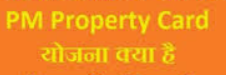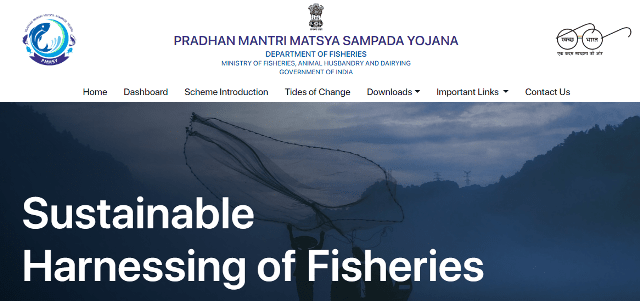Table of Contents
property card scheme|property card download|property card yojana Application Form
Prime Minister Narendra Modi launched the physical distribution of property cards under the “SVAMITVA” (ownership) scheme.Prime Minister Narendra Modi launched a property card scheme on Sunday that he vowed would provide clarity of property rights in villages and enable farmers to use their property as collateral for loans from financial institutions.Two-thirds of India’s population lives in rural areas, where few possess proper land records and property disputes are common.
The PM said 100,000 beneficiaries from Haryana, Karnataka, Madhya Pradesh, Maharashtra, Uttarakhand and Uttar Pradesh have been handed over the legal papers of their houses and promised to give such property cards to every household in the next three-four years in every village of the country.roperty Cards made under Swamitva Scheme. Just after PM pressed the button, lakhs of property owners received the SMS across the country. There is a link in that, by clicking on which, they will be able to download their property card. After this, the state government will distribute the real property card to the people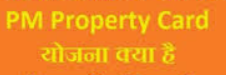
property card scheme
The Central Government scheme was launched on National Panchayati Raj Day 24 April, 2020. The Ministry of Panchayati Raj is the nodal ministry to implement this scheme. The revenue/ land records department is the nodal agency for survey of properties through drones. The objective of the scheme is to separate the land in rural areas through drone survey technology. This will create a record of ownership of the owners of the houses in rural areas. He can use it for taking loans from banks and other purposes.
Swamitva Yojana 2020 – Overview |
|
| Name of Scheme | Pradhan Mantri Swamitva Yojana |
| in Language | प्रधानमंत्री स्वामित्व योजना |
| Launched by | Ministry of Panchayati Raj, PM Narendra Modi |
| Beneficiaries | Citizen of India |
| Major Benefit | easily farmers get a loan. |
| Scheme Objective | To strengthen e-Governance in Panchayati Raj Institutions (PRIs) across the country |
| Scheme under | Central Government |
| Name of State | All India |
| Post Category | Scheme/ Yojana |
| Official Website | https://egramswaraj.gov.in/ |
How will Swamitva scheme work
Under the Swamitva scheme, the residential land will be measured through drones. The drone will create a digital map of every property within the village boundaries. Also, the limit of every revenue block will also be fixed. Area of each house can be accurately measured by drone technology. The state governments will create property cards for every house in the village.
property card yojana Benefit
- The owner of the property will get his/her ownership easily.
- Once the property is fixed, its price will also be fixed.
- Property cards can be used to take loans.
- Tax regime at pnchayati level will improve.
What Central Government will get through this scheme
- Efforts to bring financial stability in rural India.
- Accurate land records will be available for planning.
- Will help in deciding property tax.
- Property disputes and legal matters will be reduced.
- It will help in Gram Panchayat Development Plan.
- Survey Infrastructure and GIS maps will be prepared, which any department will be able to use.
Apply Online for Property Card Online
To apply for a property card under PM Modi Swamitwa Yojana, you can complete the online application process through the steps given below-
- The selected beneficiaries under the Swami Pooja scheme will receive an SMS alert on their Aadhaar linked mobile number after the official launch of the ownership card scheme. Applicants should then follow the steps given below to apply for the property card online.
- After receiving the SMS alert from the PMO, a link will be received in the applicant’s inbox.
- Now you have to click on the link received on your mobile number.
- This redirects the beneficiary to the new registration page.
- Start registration for cards by entering basic details like Aadhaar and other information. After this, a form will open in front of you.
- In this form, you have to verify the details by entering all the necessary information and click on the submit button.
- After submission of this registration form, the system issues the property card.
प्रधानमंत्री स्वनिधी योजना 2020
View, Print & Download Property Card Online
You can View, Print and Download the Property Card Online through the e-Dharti Portal by following the steps provided below:
- First of all, you have to go to the official website of the-Dharti Portal. After this, a map will open in front of you.
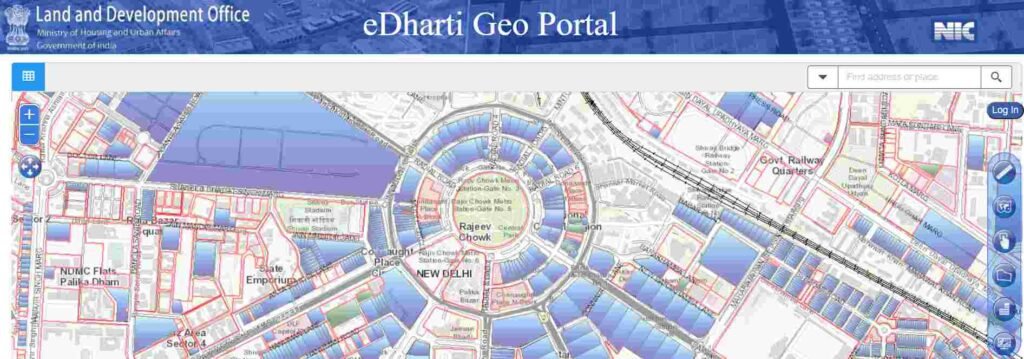
- On the homepage map, you have to enter the address you are looking for. After putting the address, press enter.
- Zoom to the exact location to see the property card.

- On selecting the property you will see various options, such as;
- View property card
- Misinformation
- View geotagged image etc.
- Click on the “View Property Card” option from these options

- Now, the property card will open on your screen which contains the details of the property such as type of land, the status of the land, shareholding details, etc.
- To download the file, click “Click here Print” and take a print out.
property card download
- Andhra Pradesh
- Arunachal Pradesh
- Bihar
- Chhattisgarh
- Delhi
- Gujarat
- Goa
- Karnataka
- Haryana
- Himachal Pradesh
- Jammu & Kashmir
- Jharkhand
- Kerala
- Lakshdweep
- Maharashtra
- Madhya Pradesh
- Manipur
- Mizoram
- Nagaland
- Odisha
- Punjab
- Rajasthan
- Sikkim
- Tamil Nadu
- Telangana
- Uttar Pradesh
- Uttarakhand
- West Bengal